How to Tack a Screen Shot in PC (Windows & Macintosh).
Press The Flowing buttons together.
For Windows:
 |
| Windows |
Press the "Alt"+"PrtScn"
 |
| Macintosh |
Press the "cmd"+"Alt"+"Shift"+ "3"
 |
| Windows |
 |
| Macintosh |
 Well. referral program is a amazing program to earn more money with adf.ly but how to add any referral under your account?
Well. referral program is a amazing program to earn more money with adf.ly but how to add any referral under your account?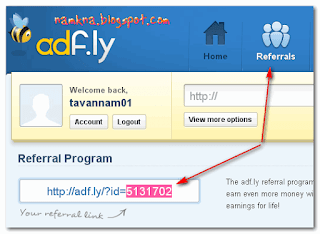 3. see the referral program & below the text you will got a link in a white box. that is your referral link. copy the link and share with others. when they will go to this link & join in adf.ly then they will be your referral. You w'll get 20% of their earnings. but it will not be minus from your referral. it is just like a introducing commission.
3. see the referral program & below the text you will got a link in a white box. that is your referral link. copy the link and share with others. when they will go to this link & join in adf.ly then they will be your referral. You w'll get 20% of their earnings. but it will not be minus from your referral. it is just like a introducing commission.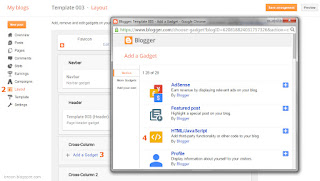 7. Now drag this gadget anywhere in your site to place it perfectly.
7. Now drag this gadget anywhere in your site to place it perfectly.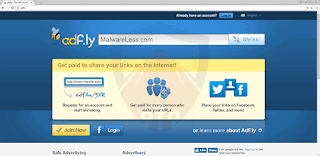 1. Click the Create a adf.ly Account & Then a new tab or window will be open like this Image. [[Create a adf.ly Account for free]]
1. Click the Create a adf.ly Account & Then a new tab or window will be open like this Image. [[Create a adf.ly Account for free]]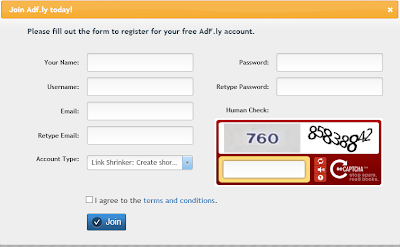 3. Now Fill up the registration form with your own information. like Name,username, password, email, retype email, password, retype the password. Then You have a option calls account type. Select The "Link shrink er, creator and earn money" from the drop down menu. Then Fillup the Captcha code into the white box Like This(760 85838842) Give a spas in both different image. if you have any doubt Click on the refresh button in red box (on the volume button) You can listen it by playing. Now Read their terms and condition by clicking on the "terms and condition". After That Now mark on the box called"I agree to the terms and conditions" & Press the join Button.
3. Now Fill up the registration form with your own information. like Name,username, password, email, retype email, password, retype the password. Then You have a option calls account type. Select The "Link shrink er, creator and earn money" from the drop down menu. Then Fillup the Captcha code into the white box Like This(760 85838842) Give a spas in both different image. if you have any doubt Click on the refresh button in red box (on the volume button) You can listen it by playing. Now Read their terms and condition by clicking on the "terms and condition". After That Now mark on the box called"I agree to the terms and conditions" & Press the join Button. Adf.ly Provide an Affiliate program that you can short your URL or Link with adf.ly & you can share it with your social friends or visitor. When They will click the link for targeted things (Example: Any file or website) they will stay 5 second & see some ads. after 5 second the visitor can skip the ads & when they skip their ads they will automatically redirect to their file site or url. That't it.
Adf.ly Provide an Affiliate program that you can short your URL or Link with adf.ly & you can share it with your social friends or visitor. When They will click the link for targeted things (Example: Any file or website) they will stay 5 second & see some ads. after 5 second the visitor can skip the ads & when they skip their ads they will automatically redirect to their file site or url. That't it. 
<html>
<head>
<title>My Awesome Blank Blog</title>
</head>
<body>
</body>
</html><?xml version="1.0" encoding="UTF-8" ?>
<html xmlns='http://www.w3.org/1999/xhtml' xmlns:b='http://www.google.com/2005/gml/b' xmlns:data='http://www.google.com/2005/gml/data' xmlns:expr='http://www.google.com/2005/gml/expr'>
<head>
</head>
<body>
</body>
</html><meta content='IE=EmulateIE7' http-equiv='X-UA-Compatible'/>
<b:if cond='data:blog.isMobile'>
<meta content='width=device-width,initial-scale=1.0,minimum-scale=1.0,maximum-scale=1.0' name='viewport'/>
<b:else/>
<meta content='width=1100' name='viewport'/>
</b:if>
<b:include data='blog' name='all-head-content'/><title><data:blog.pageTitle/></title><b:skin>
<![CDATA[/*
body {
font: $(body.font);
color: $(body.text.color);
background: $(body.background);
padding: 0 $(content.shadow.spread) $(content.shadow.spread) $(content.shadow.spread);
$(body.background.override) margin: 0;
padding: 0;
}
]]>
</b:skin><b:section id='main' showaddelement='yes'/><?xml version="1.0" encoding="UTF-8" ?>
<html xmlns='http://www.w3.org/1999/xhtml' xmlns:b='http://www.google.com/2005/gml/b' xmlns:data='http://www.google.com/2005/gml/data' xmlns:expr='http://www.google.com/2005/gml/expr'>
<head>
<meta content='IE=EmulateIE7' http-equiv='X-UA-Compatible'/>
<b:if cond='data:blog.isMobile'>
<meta content='width=device-width,initial-scale=1.0,minimum-scale=1.0,maximum-scale=1.0' name='viewport'/>
<b:else/>
<meta content='width=1100' name='viewport'/>
</b:if>
<b:include data='blog' name='all-head-content'/>
<title><data:blog.pageTitle/></title>
<b:skin>
<![CDATA[/*
body {
font: $(body.font);
color: $(body.text.color);
background: $(body.background);
padding: 0 $(content.shadow.spread) $(content.shadow.spread) $(content.shadow.spread);
$(body.background.override) margin: 0;
padding: 0;
}
]]>
</b:skin>
</head>
<body>
<b:section class='main' id='main' showaddelement='yes'/>
<!-- Please Keep The Credits -->
<center><a href="//subinsb.com/make-a-blank-blogger-template">Blank Template By subinsb.com</a></center>
</body>
</html><b:widget id='Blog1' locked='true' title='Blog Posts' type='Blog'/><b:section class='main' id='main' showaddelement='yes'>
<b:widget id='Blog1' locked='true' title='Blog Posts' type='Blog'/>
</b:section>