ডেস্কটপ ডিজাইন করতে চান রাইট? বেশি সফটওয়ার ইন্সটল করলে তা বেকগ্রাউন্ডে চলতে থাকবে আর আপনার পিসি হ্যাং করাবে। শুধুমাত্র েএকটা সফওয়ার ইউজ করে এই ডিজাইন টি করা যায়।
ok এই থিম টা পছন্দ হয়? সুন্দর লাগলে চলুন শুরু করি ডিজাইন করা।
আপনি চাইলে ভিডিও টিউটোরিয়াল ও দেখতে পারেন। সেজন্য এই ভিডিওতে ক্লিক করুন।
যা যা লাগবেঃ
ultimate windows tweker : >download link< ডাউনলোড করে নিন।
এই রকম ওয়াল পেপার ডাউনলোড করে নিন এখান থেকে >Download office Wallpaper<
ব্যাস এবার কাজ শেষ।
ডাউনলোড করা ওয়ালপেপারটিকে ডেস্কটপ ব্যাকগ্রাউন্ড হিসাবে সেট করে নিন।
পিকচারটির উপর রাইট ক্লিক করে set as desktop background এ ক্লিক করুন। ব্যাস।
যদি কোন কারনে ফিট না হয় তবে ক্রপ করে কেটে নিতে হবে। আপনার মনিটরের সাইজ মতো।
ডেস্কটপ এ রাইট ক্লিক করে তারপর display settings এ গিয়ে রেজুলেশন কত দেখে নিন।
সেই সাইজ এ ফটোশপ বা অনলাইনে ক্রপ করে নিন।
Online crop => Click here to crop image
ফাইল সিলেক্ট করে হাইট আর ওয়েট লিখে ওকে দিয়ে ডাউনলোড করে নিন। বা ফটোশপ জানা থাকলে তো কথাই নেই।
এরপর ultimate windows tweker install করুন। (যেটা প্রথমে ডাউনলোড করেছেন।)
সেটা ডাউনলোড করতে zip file opener লাগবে। যদি না থাকে তবে এখান থেকে ডাউনলোড করে ইন্সটল করে নিন। free download >>>>win.rar <<<<<
এবারে আলটিমেট উইন্ডোজ টোয়াকার ওপেন হবে। তারপর চিত্রে দেখানো মতো কাজ করে ফেলুন
customization > file explorer> remove shortcut.......
এবারে ফাইল এর নাম গুলো মুঝে ফেলুন। কি বোরড থেকে প্রেস করুন alt চেপে ধরে 255.
এটা স্পেস এর মতো একটা ব্ল্যাংক ডিজিট। এটা দিয়ে সব ফাইল রিনেম করে ফেলুন। মনে রাখবেন প্রথমটাতে ১বার এই ডিজিট ব্যবহার করেছেন তো পরের গুলোতে ১ বার করে বাড়িয়ে দিবেন। কারন একই নামে একাধিক সফটওয়ার থাকে না।
এভাবে ২৩ টা করার পর আবার শুরু করবেন অল্টার ২৫৫ এরপর স্পেস আবার অল্টার ২৫৫ এভাবে একের পর এক বেড়ে যাবে। ব্যাস। আর কোন ডায়ালগ বক্স আসলে ওকে করে দিবেন। তবে এই ডিজিট দুইবার হলে সমস্যা হবে। তখন আমি দায়ী না। সো বি কেয়ারফুল।
এরপর মন মতো সেল্ফ এ সাজিয়ে নিন আইকনগুলো।
এই লেখাটি কোথায় পড়ছেন জানেন তো? the tech hospital এ। জাস্ট পড়েই যাচ্ছেন কোথায় পড়ছেন সেটা জানার দরকার নেই? হাহাহা। জাস্ট ফর ফান।
ধন্যবাদ পুরো লিখাটি পড়ার জন্য। কোন সমস্যা হলে কমেন্ট বক্স এ জানাবেন।
এছাড়া ভিডিওটি দেখেও কাজ গুলো করে নিতে পারেন। আমাদের ইউটিউব চ্যানেল ভিসিট করুন ভিডিওগুলো চেক করুন যদি ভালো লাগে তো সাবস্ক্রাইব করতে ভূলবেন না।
জয়েন করু আমাদের ফেসবুক গ্রুপ েএ আর আপনার সমস্যার ফ্রি সমাধান নিয়ে নিন।
http://www.facebook.com/group/minhaz365
লাইক দিয়ে রাখুন আমাদের ফেসবুক পেইজ সকল আপডেট পেতে।
http://www.facebook.com/minhaz365
Wednesday, May 8, 2019
Wednesday, September 5, 2018
Adsense Bangla| বাংলা ওয়েবে গুগল এডসেন্স। নিউ আপডেট। New Adsence Bd Update 2018
হ্যালো ভিউয়ারস। বাংলাদেশ এ বা সারা বিশ্বে যারা বাংলা ভাষা ব্যবহার করি মনের ভাব প্রকাশের জন্য তারা আজ পর্যন্ত অনলাইনে বাংলায় কাজ করে ইনকাম করবে এমন কথা ভাবতেই বিষ্ময় হয়। তবে সুখবর হচ্ছে যে গুগল এডসেন্স যেটা কিনা সবচেয়ে বিশ্বস্থ মাধ্যম অনলাইন থেকে আয় করার সেই গুগল এডসেন্স এখন বাংলা সাপোর্ট করে। মানে আপনিও আমার মতো বাংলায় ওয়েব সাইট তৈরী করে গুগল এডসেন্স থেকে টাকা আয় করতে পারবেন। আমরা যারা বাঙালী তাদের ইংলিশ নিয়ে কাজ করায় অনেক সমস্যা ছিল। আমরা বাঙালীরা এডসেন্স এপ্রুভাল পেতাম না আর তার চেয়ে বড় কথা হচ্ছে আমাদের জন্য সেটাই ছিল সবচেয়ে বড় সমস্যা। এখন আপনার বাংলা ওয়েব সাইটে আপনিও পারবেন গুগল এডসেন্স এড করে গুগলের এড শো করে টাকা আয় করতে। অথবা আপনি সহযেই একটি ওয়েব সাইট তৈরী করে সেটা থেকে টাকা আয় করতে পারবেন। এ নিয়ে আমাদের ওয়েব সাইটে নিত্য নতুন আপডেট দেয়া হবে। তাই চোখ রাখুন টেক হসপিটাল এ। আর আপনাদের প্রশ্নগুলো নিচের কমেন্ট বক্সে লিখে আমাদের জানাতে ভূলবেন না। আশা করি খুব শিঘ্রই আপনার প্রশ্নের উত্তর দেয়া হবে। আর এ ছাড়া আমাদের ইউটিউব চ্যানেল এ চোখ রাখতে পারেন। ধন্যবাদ।
গুগল এডসেন্স সাপোর্টেড ল্যাংগুয়েজ পেজ এ ঘুরে দেখে আসুন সেই স্বপ্নের বাংলা লিখাটা। এখানে ক্লিক করুন।
গুগল এডসেন্স সাপোর্টেড ল্যাংগুয়েজ পেজ এ ঘুরে দেখে আসুন সেই স্বপ্নের বাংলা লিখাটা। এখানে ক্লিক করুন।
Tuesday, August 29, 2017
How to Monetize Facebook Videos| Start Earn Money with your Videos from FB| Facebooks Blogs Update.
Monetize FB Videos & start making money with your videos.
Hi! Gay's There is a Good news for all Youtubers. Facebook Declared that you can start making money with your videos from Facebook like Youtube. That means facebook wants to start competition with Youtube. Peoples are spent more time to facebook than youtube. So there are a big chance to get more views & make more money with Facebook videos. You can also Publish your youtube video to Facebook Profile/Pages. Now start Learn More.........
 |
| Youtube VS Facebook |
So. Gay's you are already know that there are running a testing/Beta program of facebook & they start a live monetize program to check that can they fight with youtube. Now you can monetize your facebook live stream. If facebook live steam will be profitable then facebook will be start video monetize. So pls. make some live in your profile or page & start monetize it. If live steam will not be profitable they can change there decision.
When Facebook will be able to monetize there video you will get notification from us. we help you to notify about facebook monetize.
*-* Must Read: Facebook video monetize process: [Click Here] (Link is building Check back latter.)
*-* Rad More: How to monetize Facebook videos from any country (without US) [Click Here] (The link is Building Check back latter)
If you need to know & notify about Facebook monetize program update Subscribe us by E-mail.
Thanks. Share with your friends to help them.
Earn Money with YouTube Videos|Professional Online Earning Tutorial|Video Marketing|
In today YouTube is a Biggest Video Sharing site. It is a Service of Google Company. Do you know What is GOOGLE? Yes. Now a days every person know about google. You should Remember that Google is not just a Search Engine. I is a Biggest Company with hug internet business. Today I will share with you how to earn money from youtube.
Well. If you want to earn money with Youtube Videos. Then you should likes the video making. You can earn money with your videos by sharing on youtube.
How?
Lets discus deeply.
I think you are know about Adsence. It is a bigger online Ads marketing service. The Adsence will give you a opportunity if you are agree to their terms & policy. Feeling Boring?? Okk. Lets start The YOUTUBE Topics.
There is a option that you can monetize your YouTube videos with Google Adsence. Now Just create a Youtube Channel & start earn money with your videos. When your total video view will be 10k than you will be eligible to monetize your channel. Then you can earn money from your videos.
Well. If you want to earn money with Youtube Videos. Then you should likes the video making. You can earn money with your videos by sharing on youtube.
How?
Lets discus deeply.
I think you are know about Adsence. It is a bigger online Ads marketing service. The Adsence will give you a opportunity if you are agree to their terms & policy. Feeling Boring?? Okk. Lets start The YOUTUBE Topics.
There is a option that you can monetize your YouTube videos with Google Adsence. Now Just create a Youtube Channel & start earn money with your videos. When your total video view will be 10k than you will be eligible to monetize your channel. Then you can earn money from your videos.
Saturday, July 15, 2017
How to take a Screen Capture in PC (Windows+Mac) Easy System
How to Tack a Screen Shot in PC (Windows & Macintosh).
Press The Flowing buttons together.
For Windows:
 |
| Windows |
Press the "Alt"+"PrtScn"
 |
| Macintosh |
Press the "cmd"+"Alt"+"Shift"+ "3"
How to Crack Adobe CC 2017 (all Products separate)|Best Easy Shortcut & 100% working way| Free Adobe CC 2017 Apps full version
Hi! Every Body. It is very Important post for you. If you'r looking for a crack of any adobe apps CC 2017 (Latest Version) Only 64X based system apps | In this Post I'm sharing with you how to crack or use Adobe All Apps for Free. Let's Start cracking.
At first Download your Favorite Apps from this link (Original & Download with IDM super fast)
After Finish Downloading your apps No You need to crack it.
Click on the Apps that you'r looking for & Download the crack file.
Adobe CC 2017 Crack
64X Cracks Only. (you may need to click the link many times to download targeted files)
1. After Effects CC 2017
2. Lightroom CC 2017
3. Photoshop CC 2017
4. Dream Weavar CC 2017
5. Illustrator CC 2017
6. Premier Pro CC 2017
(Separate system for adobe audition)
2. Lightroom CC 2017
3. Photoshop CC 2017
4. Dream Weavar CC 2017
5. Illustrator CC 2017
6. Premier Pro CC 2017
(Separate system for adobe audition)
Steps to Crack:
1. After Download the full file & the crack file now Install the software. (it might need some data to download cc apps)
2. After Installation open the "My Computer/This PC">Local Disk (C:)
3. open the "program file" Folder>open "adobe"> adobe [ installed software name] CC
4.After Open your specific apps folder just search (amtlib.dll)
5. copy the downloaded crack file (amtlib.dll) to this folder.
5. copy the downloaded crack file (amtlib.dll) to this folder.
5. In popup window just select the copy & replace.
Now your Apps is Fully Cracked. if you will update it. Then you should just apply this process again.
Thanks for reading. Enjoy your software.
How to Download Royalty/Copyright Free Awesome Intro Music|Listen,Choose & Download|
Hi! Viewers. Welcome.
Do you need some awesome intro musics? Well. So that means you are in perfect place right now. Today I'll share with you a awesome tricks. That is how to listen, Choose & after that download Music for your Video Intro and it is fully copyright or royalty free. Let's start learning...
I'll suggest you 3 website. There you can listen musics to choose easily. When you have choose your favorite music then you can download it easily. You need not create any account to download use this service. Well! Visit all of my favorite sites to get your intro Sound Effects.
1. Royalty Free Music
2. Orange Free Sound
3. Free Sounds Clips Bits Effects
How to Listen>Choose>Download?
Do you need some awesome intro musics? Well. So that means you are in perfect place right now. Today I'll share with you a awesome tricks. That is how to listen, Choose & after that download Music for your Video Intro and it is fully copyright or royalty free. Let's start learning...
I'll suggest you 3 website. There you can listen musics to choose easily. When you have choose your favorite music then you can download it easily. You need not create any account to download use this service. Well! Visit all of my favorite sites to get your intro Sound Effects.
1. Royalty Free Music
2. Orange Free Sound
3. Free Sounds Clips Bits Effects
How to Listen>Choose>Download?
Just Watch a Video Tutorial
How to add referral in adf.ly|How to know referral's Earning in adfly| link shrink earning tutorial
Hi! everybody. In the previews post in adf.ly I was share with you about what is adf.ly & how to create a adfly account properly for earn money with your link. In this tutorial I'll show you how to add referral & how to know your referral's earnings in your account. So. lets start learning about adf.ly
 Well. referral program is a amazing program to earn more money with adf.ly but how to add any referral under your account?
Well. referral program is a amazing program to earn more money with adf.ly but how to add any referral under your account?
1. Go to the adf.ly & sign in to your account. Now you can see a tab in above the link shrink box like home, referral, tools, withdraw, forum & support.
2. click on referral icon & got to referral tab.
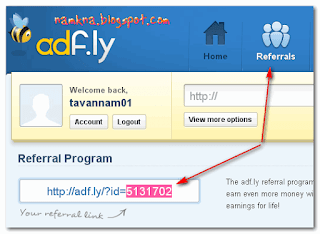 3. see the referral program & below the text you will got a link in a white box. that is your referral link. copy the link and share with others. when they will go to this link & join in adf.ly then they will be your referral. You w'll get 20% of their earnings. but it will not be minus from your referral. it is just like a introducing commission.
3. see the referral program & below the text you will got a link in a white box. that is your referral link. copy the link and share with others. when they will go to this link & join in adf.ly then they will be your referral. You w'll get 20% of their earnings. but it will not be minus from your referral. it is just like a introducing commission.
4. If you have any website or blog then you can show adf.ly ads. to your site/blog. Scroll down that page & you can see referral banners. Now copy the banner code in description below the banner.
5. Go to your blog>layout>click any add gadget>select HTML javascript> fill the name box with its name (as you wish).
6. Pest the code in html javascript box.>click save.
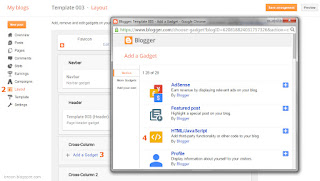 7. Now drag this gadget anywhere in your site to place it perfectly.
7. Now drag this gadget anywhere in your site to place it perfectly.
You can show many size of ads. from your referral banner box.
Choose banner size and setup like previews banner. this is the easiest way to add referral to your account. You can add many many referral to your account. there are no limit.
Thanks for reading. Feel free to ask anything to me.
Happy earning. all the best.
More Tutorial about adf.ly earning.
 Well. referral program is a amazing program to earn more money with adf.ly but how to add any referral under your account?
Well. referral program is a amazing program to earn more money with adf.ly but how to add any referral under your account?1. Go to the adf.ly & sign in to your account. Now you can see a tab in above the link shrink box like home, referral, tools, withdraw, forum & support.
2. click on referral icon & got to referral tab.
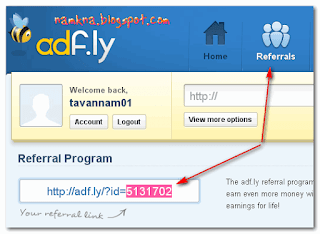 3. see the referral program & below the text you will got a link in a white box. that is your referral link. copy the link and share with others. when they will go to this link & join in adf.ly then they will be your referral. You w'll get 20% of their earnings. but it will not be minus from your referral. it is just like a introducing commission.
3. see the referral program & below the text you will got a link in a white box. that is your referral link. copy the link and share with others. when they will go to this link & join in adf.ly then they will be your referral. You w'll get 20% of their earnings. but it will not be minus from your referral. it is just like a introducing commission.4. If you have any website or blog then you can show adf.ly ads. to your site/blog. Scroll down that page & you can see referral banners. Now copy the banner code in description below the banner.
5. Go to your blog>layout>click any add gadget>select HTML javascript> fill the name box with its name (as you wish).
6. Pest the code in html javascript box.>click save.
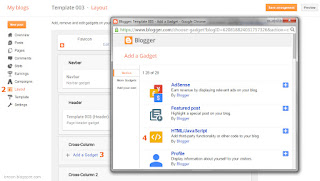 7. Now drag this gadget anywhere in your site to place it perfectly.
7. Now drag this gadget anywhere in your site to place it perfectly.You can show many size of ads. from your referral banner box.
Choose banner size and setup like previews banner. this is the easiest way to add referral to your account. You can add many many referral to your account. there are no limit.
Thanks for reading. Feel free to ask anything to me.
Happy earning. all the best.
More Tutorial about adf.ly earning.
1. How to get paid in adf.ly
2. How to create a free adf.ly account properly.
3. About adf.ly
4. More Tips & tricks about adf.ly
Friday, July 14, 2017
How to Download Copyright/Royalty Free Image From Google Image Search for YouTube Video.
Hi! Everybody. How are you? Are you an Youtuber? Do you need some copyright/Royalty Free Images from google image search. There is a tricks to download rights free image from google image search. Ok Lets share with you.
1 Go to Google Image Search [click here shortcut]
2. Find any image now.
3. Now the result page click on settings above.
4. select advance search.
5. now scroll down & find the usage rights management.
6. change it to "free to use, share or modify, even commercially."
7. After that click on advance search button.
All right. Now all of the images on this pages are copyright/royalty free even you can search new images that images will be copyright free.
Simple Easy & best solution.
Thanks for reading. You can watch the video tutorials also from below.
How to Open Multiple projects file at a time in Camtasia Studio
How to Open/use/edit multiple projects at a time in Camtasia?
Camtasia Studio is a great, Easy & Quick Video editing Software. The Techsmith Provide this software to edit any video. Video editing is very easy with Camtasia Studio. If you want to open more the 1 projects at a time so you are in right post. But there is a problem to open more than 1 project at a time. It causes to Techsmiths irresponsibility or a problem like a bug. But It is true that you can't open dual project at a time in camtasia studio. But I got a system to use multiple project at a time in camtasia studio. Lets Share it with you.
Camtasia made with CSS. CSS cant support more then one project at a time. Bu you can use another projects like a sequence. Follow the steps carefully.
1. open the project that you want to use with another projects. Select the all file in timeline. Then go to properties menu by the right click on any file in time line. Click on add to library. The it will be saved to your library inside of the media bar. Then rename it with as you wish. after that close the project or close camtasia studio. (save all the projects that you want to use each another). But before saving edit your projects carefully. you can't edit this projects after saving. You can just crop,cut, add that projects. Remind it next time you cant edit after saving.
2. Open the next projects & add the past projects with it by drag from your library. cut, pest, join, remove as you wish. After that Render it.
Thanks for reading.
You can watch the video tutorial. The video is below.
Thanks for your support if you have any questions please feel free ask to me by leaving a comment below. I'll Try to solve your problems. Thanks
Subscribe to:
Comments (Atom)









